Simple Telegram Notificator 🎯 !
Shout it Out (Simple Telegram Notificator maker 🎯 !)
Hi everyone!
Here I brought to you a tiny tool that I made to create notifications on the fly via telegram bot api, which helps you to make scripts and notify out some events.
For example, I use this tool to manage my own collaborator, which will shout out the DNS hits made to my collab.
Normally I use this to clear the checklist: (DNS interaction HIT, SSRF, bXSS, etc).
Very useful (at least for me) for bug bounties and CTF’s :D
Installation
link to the repo
- Clone the repo
- Make the program
executable - (optional) Make a symlink to one of your inPATH folder.
- Make the config file for the program.
- Run it
cd /opt
git clone https://github.com/jcatala/shout-it-out
cd shout-it-out
pip3 install -r requeriments.txt --user
# optional
chmod 755 main.py
ln -s /opt/shout-it-out/main.py /usr/local/bin/sio-notification.py
Config file
The config file will be placed on our home directory with the name of .sio.conf. With the following format:
[DEFAULT]
apikey = YOUR API KEY(the wich one that both father gives you)
- You can have a
saved_chat_idon your config file too, this is optional, if the program fails at fetching a newchat_id(which is normal when there’s no interaction for a while with the bot chat), the program will fetch thechat_idfrom the config file. But, if one fetching is correctly made, the program will automaticaly update this on the config file.
how2use
➜ ~ sio-notification.py -h
usage: sio-notification.py [-h] [-c CONFIG] [-i INFILE] [-v] [-F FILTER] [-f] [-m]
Simple Shout-it-out telegram notificator
optional arguments:
-h, --help show this help message and exit
-c CONFIG, --config CONFIG
Full path to config file (default is ~/.sio.conf
-i INFILE, --infile INFILE
Send a text file (default is stdin)
-v, --verbose Turn on the verbose mode
-F FILTER, --filter FILTER
Add a filter before sending the message (string: default: None)
-f, --follow Send one line at a time
-m, --markdown Force markdown on the entire message, if is not, do it by yourself adding backquotes
- NOTE: The default format of the message is
MARKDOWN, if you use the-moption, thebackquotesare automatically added, if not, you need to handle it by yourself.
Example use case
- To make simple
command line notification
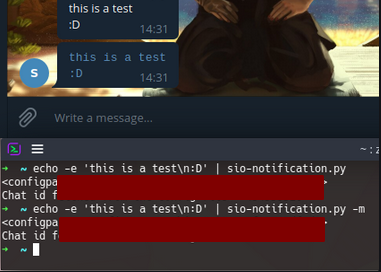
Example out of band DNS check
- I have the bot running on DNS hits on my collab, the following command will do the work:
tail -n 0 -f /var/log/named/query.log | grep --line-buffered "your-desire-domain.com" | sio-notification.py -v -f -m
NOTE
- The python stdin is a little tricky with some buffered inputs, so we need that grep
flush once per line, the--line-bufferedwill do the work. - I dont recommend to grep over your main domain, because sometimes,
scanners/chineseswill fukk your bot up 😶
Question / Support
Any question/suggestion, please, contact me via twitter 👀